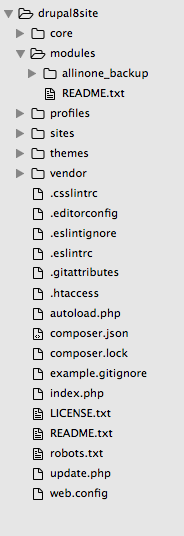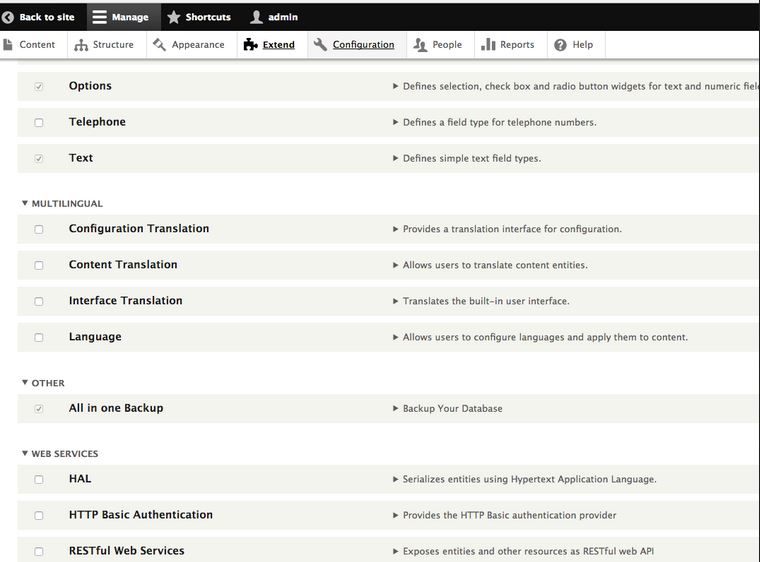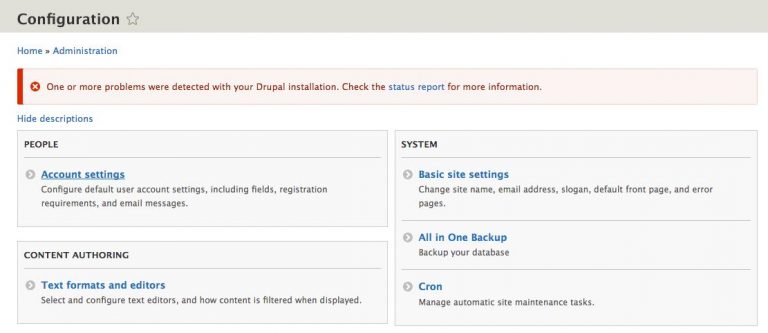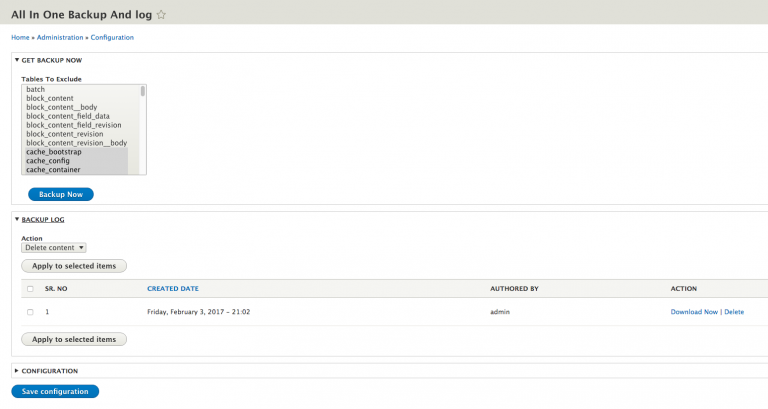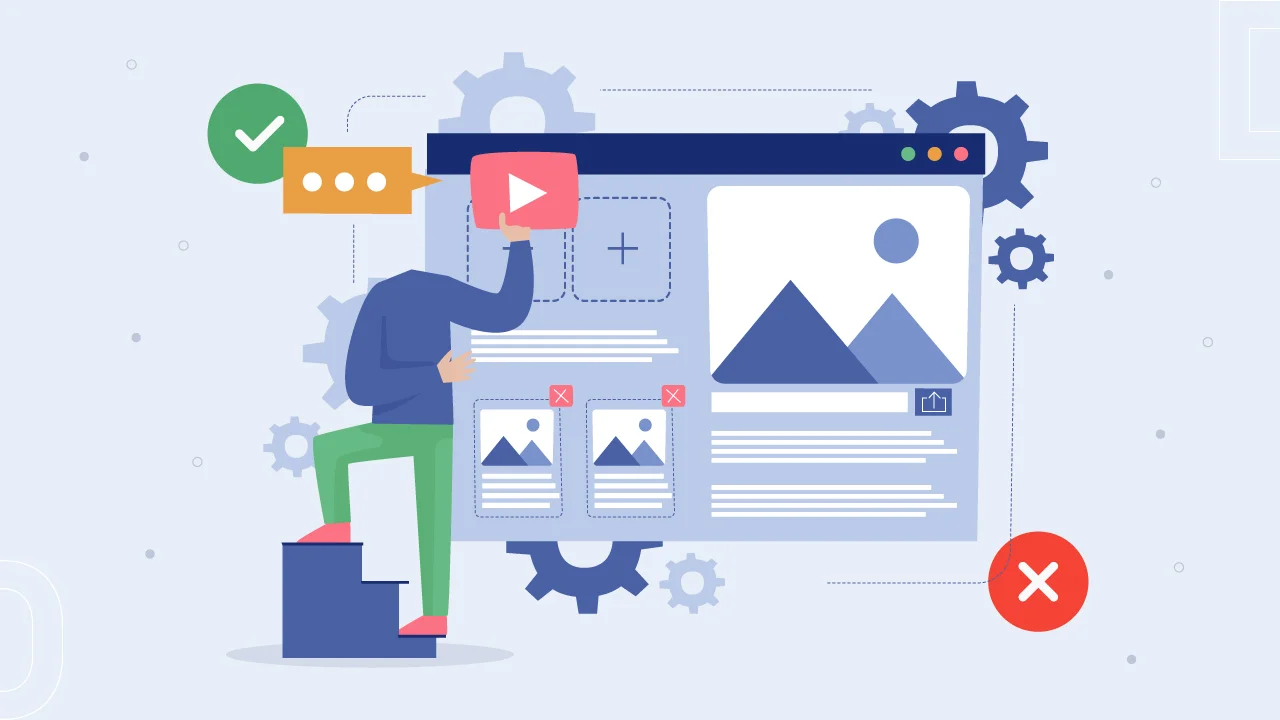For any system admin or a manager a paramount important is subject – BACKUP. There are lots of contrib module available for exporting the Drupal database in Drupal 7. As of this writing, there are not many options or a good contrib module available in Drupal 8. To tackle this challenge, we’ve built a module which will export the database of the current Drupal 8 website. It will also provide better user interface for listing of the database export and managing the history of the database.
Using this module, we are also providing the feature, which will allow export database of the Drupal 8 site even if your server has disabled “exec” command. Currently, we are providing the solution for the LAMP version. This module has full dependency on the Views module which is default installed on the Drupal 8.
How to acquire the code and check status of the AllInOne_backup module ?
Currently, the module is available to use in Drupal.org. Please do check the following link on Drupal.org site.
https://www.drupal.org/project/allinone_backup
We have created the code in github. You could download from the following link.