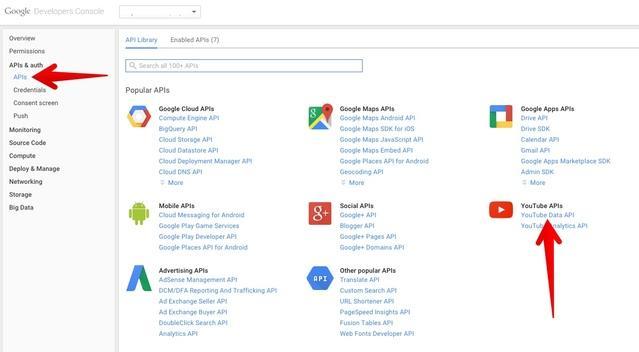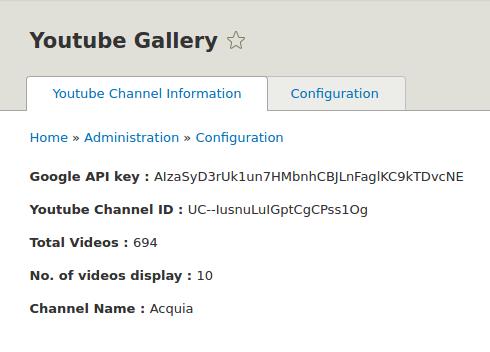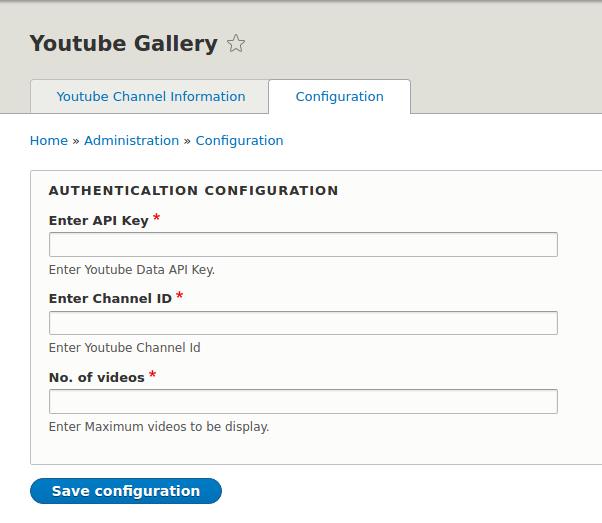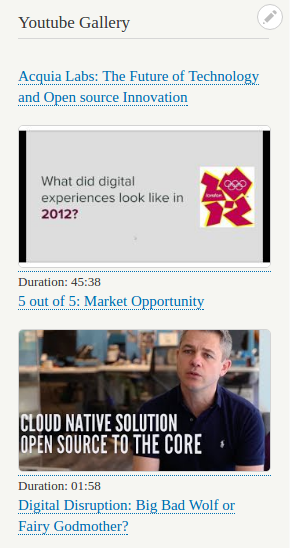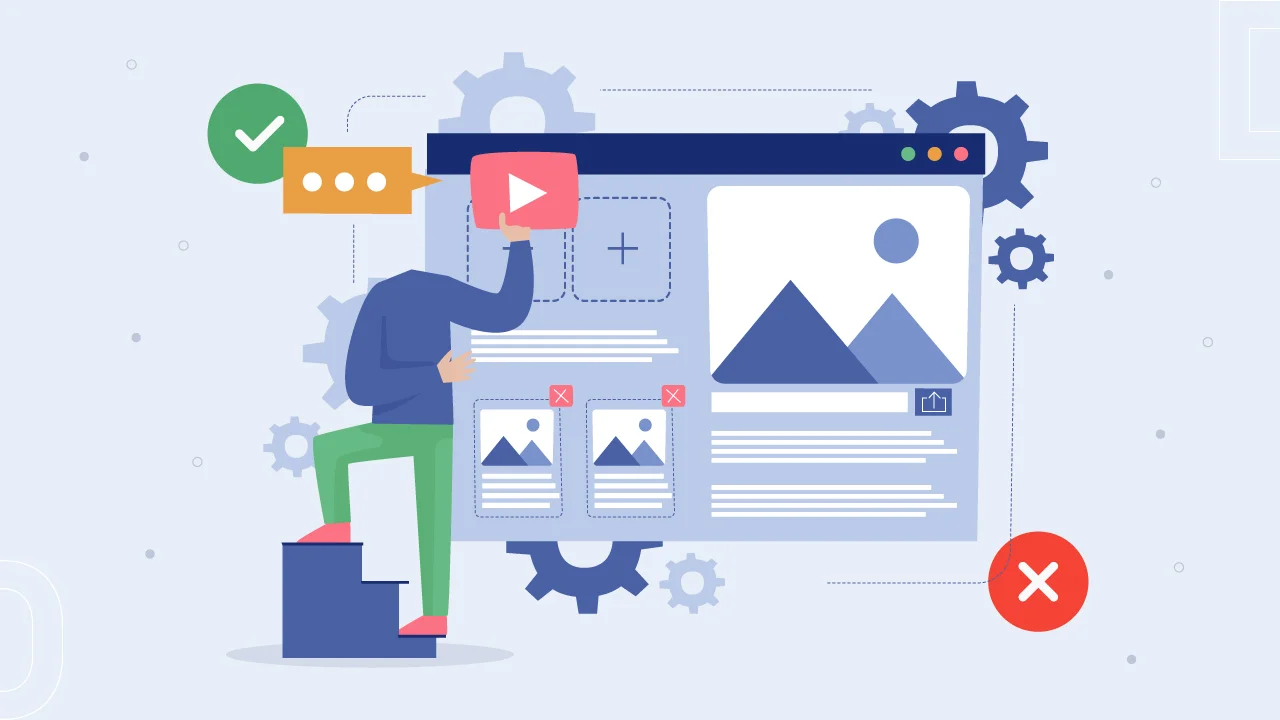As content grows, it’s not only pages and text, it also grows in the number for videos. Many businesses upload the videos on YouTube. One of the challenges an organization faces is to sync videos posted on YouTube channel to the website. Businesses either has to write custom code/module or do it manually.
We’re addressing this challenge by building a module to enable an administrator or user to sync/manage videos. After the module is downloaded and configured, a user with just a few clicks can retrieve all the Youtube channel videos to the website. With the help of this module, you need to upload videos only once on YouTube. For uploading in websites, you only have install YouTube gallery module and set some configuration. It will automatically retrieve all videos with respect to any channel to your Drupal 8 website.
Why to upload videos to YouTube ?
YouTube is by far the default and leading video channel used by businesses. So it’s better to upload videos to YouTube rather than Drupal 8 website. If we upload videos directly to website, it will take time to retrieve and also put pressure on server.
How This Module Works?
After successful installation of Module, you are able to see following screenshot for Youtube Gallery configurations.
Displays information about current configuration that we have configured. Please do check below image.
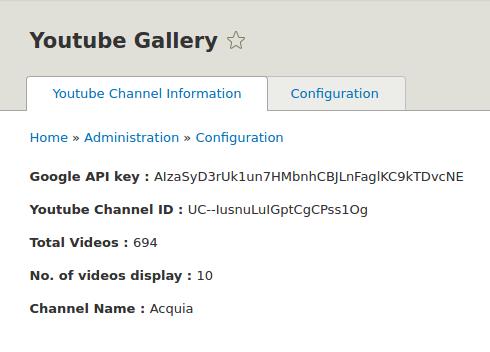
For configuring YouTube channel, we require API Key of Google account, channel id for displaying all videos of any channel, number of videos for managing listing of videos.
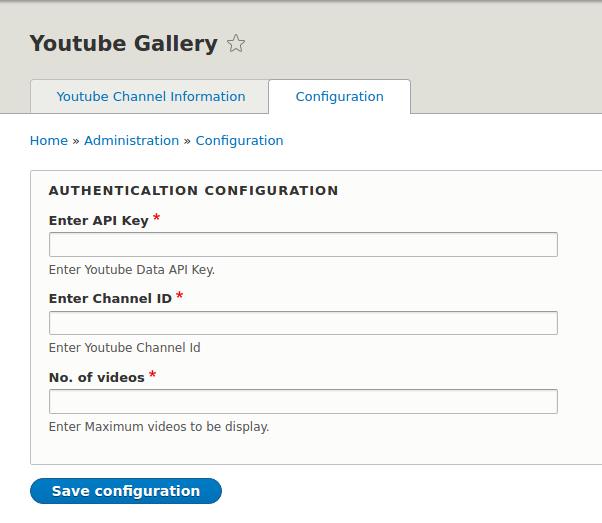
After installation, it will create block in Drupal 8 website. So, if you want to list all videos of any YouTube channel then you need to assign to any region. Please do check below image, we have assigned block to left sidebar.
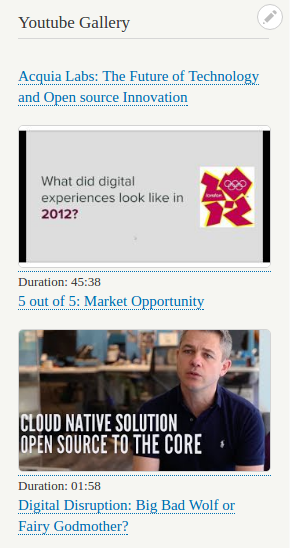
You can download this module from https://www.drupal.org/project/youtube_gallery/
Please let us know if you have any query regarding this stuff.
Hope this module helps you manage your video to save time and ease of maintenance. This would be of great value if you’re migrating a website from Drupal7 to Drupal8 and not have to worry about migrating videos. Please provide us feedback and your experience using this module. cmsMinds is a certified Drupal development agency in NC,USA with dedicated developers to work on Drupal projects.