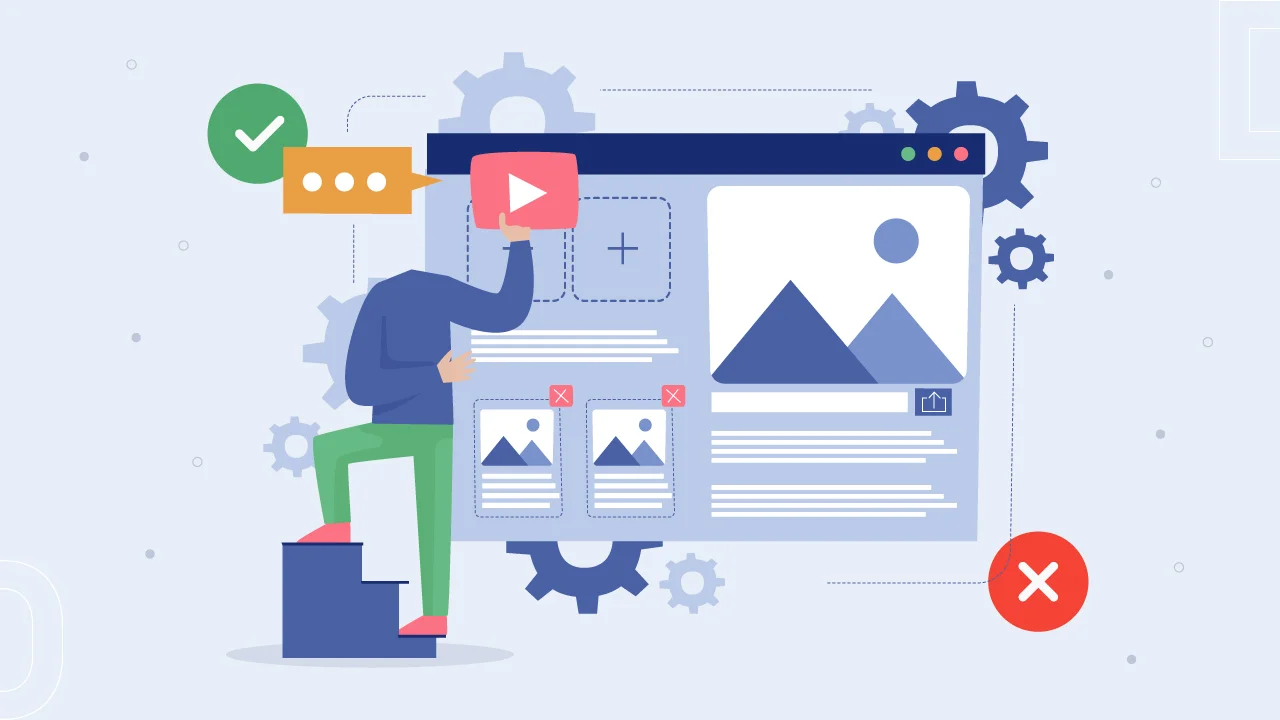Nowadays, the performance of any website is the main concern. There are lots of things that a developer can do to increase the performance or speed of a Drupal Website. Here, at cmsMinds, the Drupal Web Development Agency, we are going to write some of the most important tips to speed up the performance of your Drupal website.
How to Find the Right Content Management System for Your Healthcare Enterprise
Selecting the right healthcare Content Management System (CMS) is crucial for effective data management and enhanced patient care. A suitable…