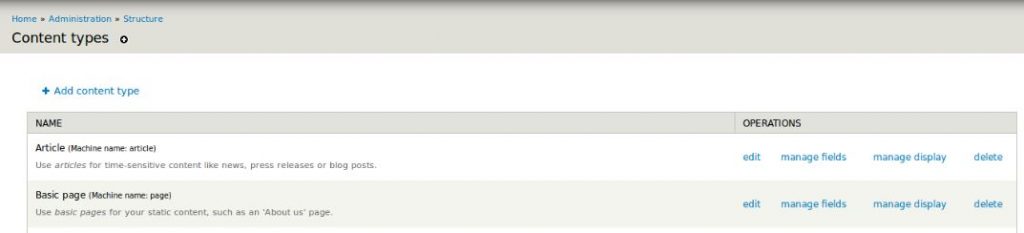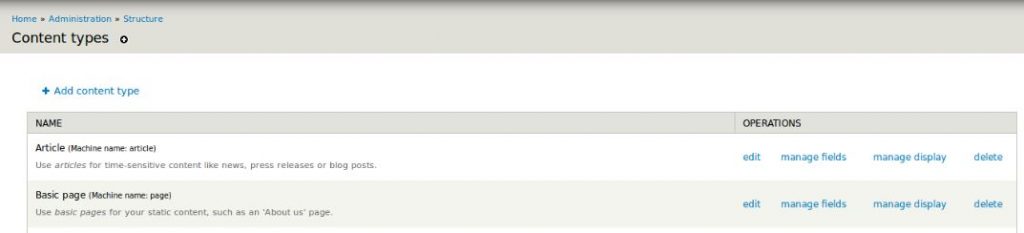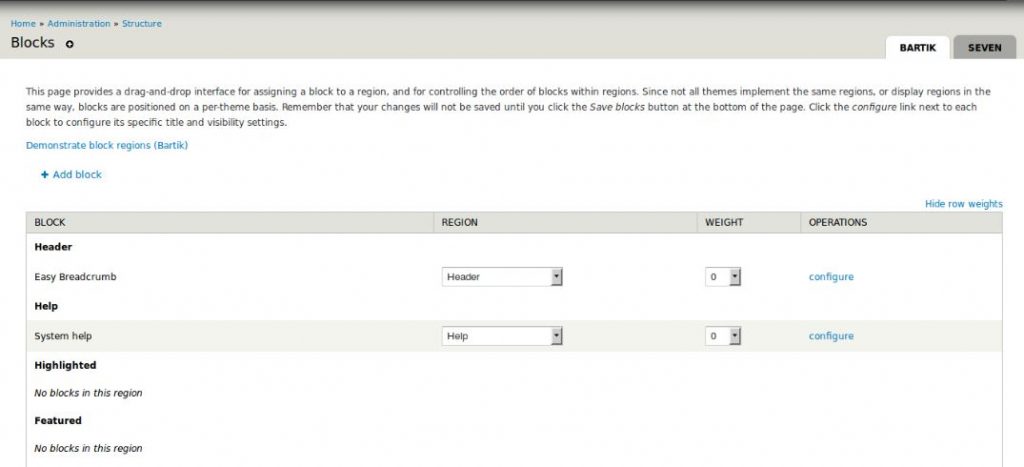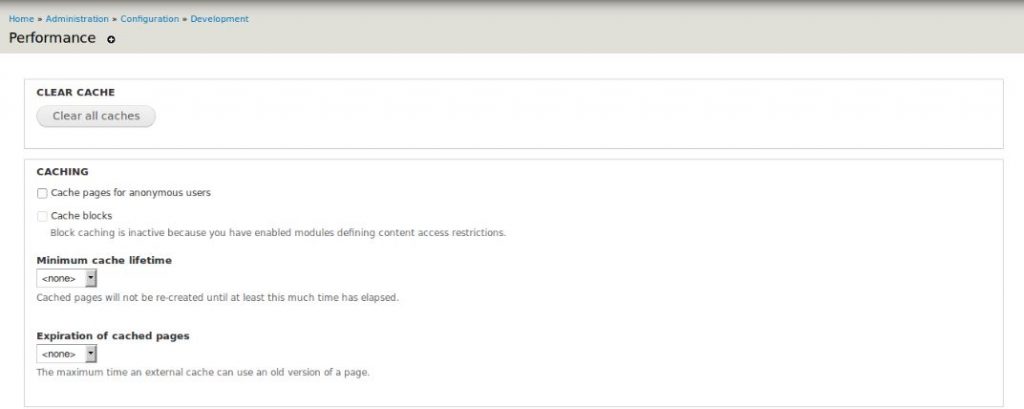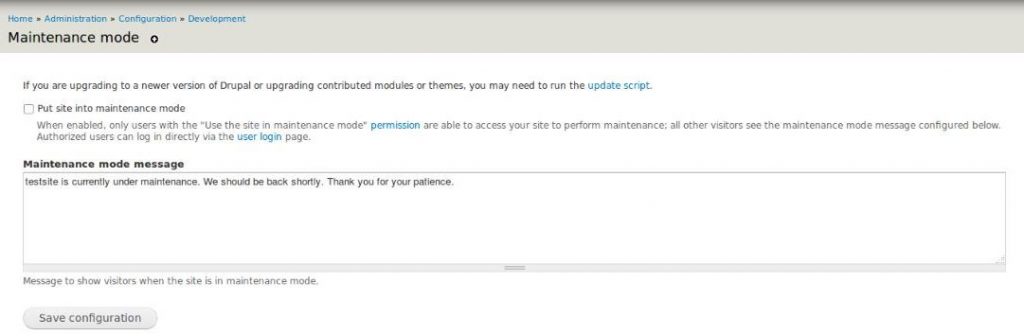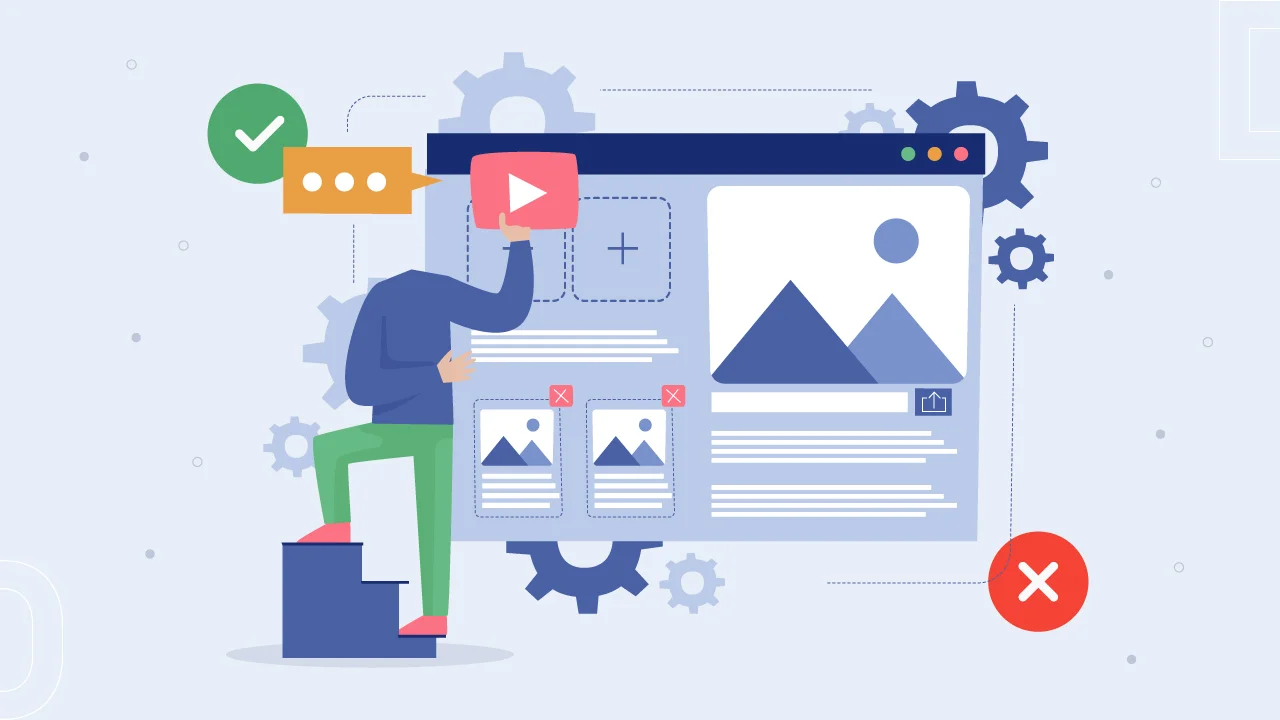By background I am a WordPress developer, however, one of my senior advised me to look at Drupal. I had the notion that Drupal isn’t user friendly and technically hard to manage. I started reading online and reading others experience of I was convinced that I should try.
The Pros and Cons of Headless CMS
With a headless CMS, businesses enjoy streamlined workflows and tech adaptability. The cons, however, are the potential for higher upfront…