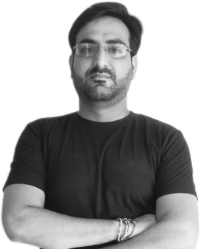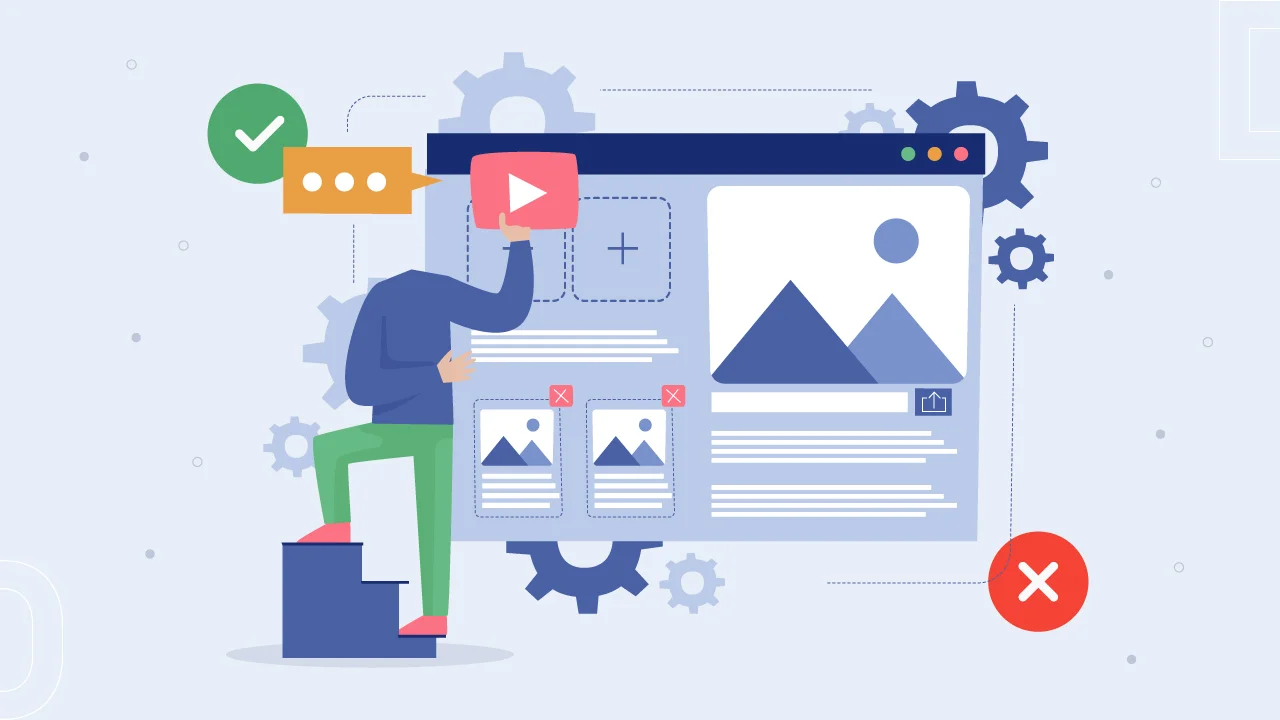Learning from my experience, on how I got into PHP development, I wanted to share some ideas of what has helped me master PHP. Hope these tips help some Novice PHP developers which can be also termed as best practices during the time of programming.
How to Find the Right Content Management System for Your Healthcare Enterprise
Selecting the right healthcare Content Management System (CMS) is crucial for effective data management and enhanced patient care. A suitable…