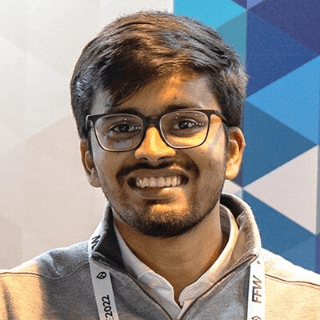Considering a move away from Drupal 7? With dozens of different CMS options available today, it is easy to immediately feel overwhelmed. But don’t let apprehension hold you back!
This comprehensive guide covers everything needed for transitioning smoothly off of Drupal 7 while presenting alternative CMS systems that could be better suited for your specific needs.
We’ll present practical examples and useful advice so that moving operations elsewhere won’t be such an intimidating task by the time you finish reading this piece. Let’s start!
What is Drupal 7 and Why Is Migration Necessary?
Drupal 7 – once the chosen content management system for millions of websites globally due to its flexibility and user-friendliness – has now reached the end of its life cycle.
As of May 7, 2023, the usage statistics for Drupal core show that there are 403,981 websites using Drupal 7, which is the highest usage among all versions of Drupal.
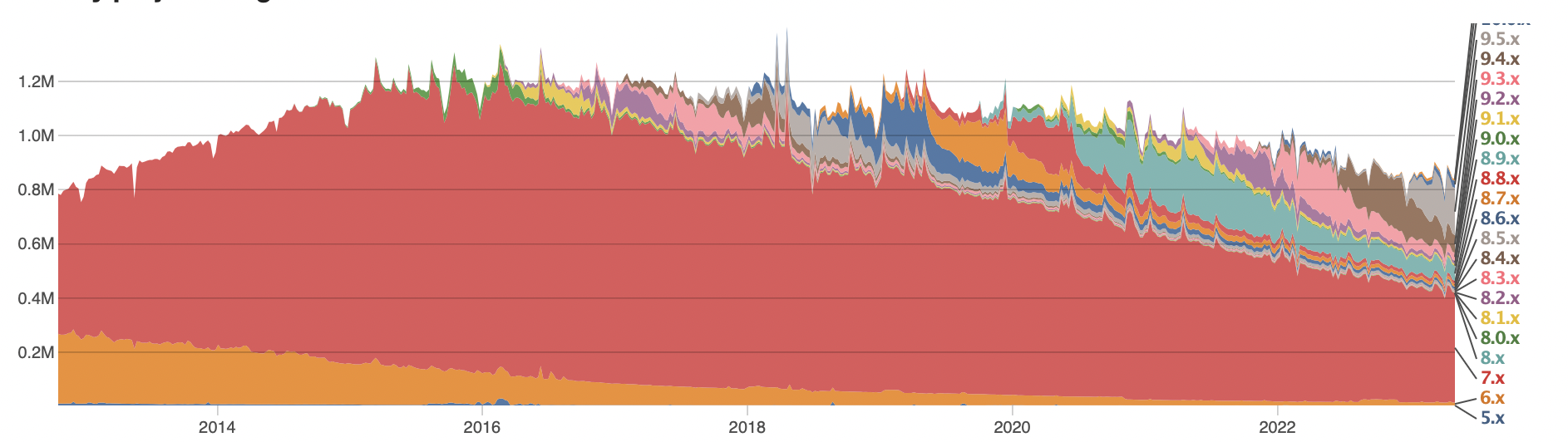
Image Source: Drupal
Though a popular platform since it was released in 2011, its developers are no longer providing maintenance updates, leaving users vulnerable to security threats.
For website owners who use Drupal 7 at present – beware! Continuing with an outdated CMS exposes your site to vulnerabilities and risks like security breaches.
So, you must take migration action by upgrading to a newer version or switching over entirely to another CMS platform.
If you migrate to a new version or platform entirely – not only will this maintain the safety of your website, but it will also offer impressive benefits like better design options, improved performance, and greater functionality for your online presence.
What to Consider for Drupal 7 Migration?
Once you decide to migrate away from Drupal 7, you need to weigh several considerations and factors to ensure a successful transition.
Steps to Migrate from Drupal 7
Is migrating from Drupal 7 giving you anxiety? Take it easy since, with meticulous planning and execution, you can achieve a seamless transition. Follow these steps for an effortless CMS migration process:
- Step 1. Evaluate your Current Website: Before diving into the migration process, examine your present site carefully and generate a list of all content types, functionalities, and features that need to be carried over to either the updated version of Drupal or another CMS.
- Step 2. Select an Updated CMS/Drupal Version: After assessing what’s required for your site thoroughly, settle on an appropriate CMS platform or newer edition of Drupal that suits you best. Some popular choices include WordPress, Joomla!, Magento (Adobe Commerce), or Shopify.
- Step 3. Install & Adjust Settings for New CMS: Once finalized on what works well for you, install & configure the latest platform/version with optimal settings like permissions as required by creating databases and fully familiarizing yourself with its functions.
- Step 4. Export Content from Drupal 7: Exporting content in a suitable format for import into another content management system or upgraded version of Drupal is necessary to facilitate easy transfer without data loss.
- Step 5. Import Content Into New CMS/Drupal Version: Once the content has been exported successfully, importing it into the new system is your next important step. Make sure all tags are properly formatted so that content appears correctly in the new environment.
- Step 6. Test Functionality: Testing functionality is a vital post-importation phase. At this stage, check page layout/content format and functionalities/scripts-related issues for further improvements.
- Step 7. Retain SEO Rankings Through Redirects: Preserving SEO rankings while migrating is critical for most businesses since domain change usually affects search engine visibility. Setting up permanent redirects on older URLs can help preserve user experience records and assist with continued indexing.
- Step 8. Train Staff on Usage: Lastly, give hands-on training mainly when using a new software solution before deploying it for production activities to minimize downtime losses attributable to operational gaps.
Migrating from Drupal 7 need not be worrying; following those simple yet essential steps will set aside all fears and ensure success during the transition.
Challenges During Drupal 7 Migration
While migrating from Drupal 7 to a newer CMS or version of Drupal is important, it can pose some challenges. Here are some of the most common issues that you may face during the migration process:
- Application Compatibility: There may be compatibility issues between your current website’s applications and the new CMS or Drupal version. You need to ensure all important functionalities available in the current site still perform correctly in the new platform.
- Data Loss: During the CMS migration process, there is a risk of data loss if not done carefully. It could include text content, image files, or settings information.
- URL Structure Changes: If you’re changing your content management system platform and its URL structure, this can cause significant SEO issues if old URLs are not properly redirected, preserving link juice and boosting existing ranking with search engines.
- User Acceptance/Training: New system, while enhancing user experience, requires training consideration for changes in usage which could impact productivity.
- Integration with Third-Party Systems: Newer systems may require additional customization or plugins to utilize existing third-party systems apart from those coming standard out-of-the-box.
- Time and Cost Considerations: Migration preparation, planning & execution takes time and investment both under resource (people) and tools required for data export/import. Another factor that comes into the picture is site downtime during the migration process, which could impact business operations.
To overcome such potential pitfalls, consider engaging a professional team experienced in migrations, adequate backups, contingency plans to manage go-live cutover, and preparations for identified contingencies during the post-migration phase.
Other CMS Options to Consider
Seeking alternative CMS options from Drupal 7? The market is teeming with numerous possibilities – each with unique pros and cons. Below are some of today’s most renowned CMS platforms:
1. WordPress
At the forefront is WordPress – currently powering nearly 43% of all websites online! It remains very accessible to beginners by virtue of its user-friendly interface but has also established itself as one platform catering delicately to developer demands.
Pros:
- Large and active plugin ecosystem
- Wide network of support
- Easy-to-use interface
Cons:
- Can be vulnerable to hacks if not updated frequently
- Limited scalability
- Heavy dependency on plugins affecting website loading times
2. Joomla!
Joomla! is another popular open-source CMS migration platform that offers a wide range of features for building complex websites.
Pros:
- Offers advanced customizability suited for small enterprises (SMEs) and larger organizations
- Flexible system architecture, which allows add-on functionality via extensions.
- Integrated SEO functionality
Cons:
- Steeper learning curve compared to some other platforms
- Lacks some essential third-party add-ons/features that are already available in alternatives such as WordPress or Magento
- Updates require higher technical skills than WordPress updates
3. Magento (Adobe Commerce)
Magento (Adobe Commerce) is an e-commerce-specific content management system and another alternative CMS option that’s especially relevant while designing e-commerce sites such as online stores.
Pros:
- Ideal platform for creating high-quality e-commerce sites with inbuilt features focused on product sales
- Offers a wide range of customization options
- Scaleable functionality ability which can accommodate growing needs
Cons:
- The enterprise edition can be expensive
- High degree of CSS/HTML knowledge required for true customizations
- May need server resources optimized to perform faster, affecting site load times
4. Shopify
Shopify is another eCommerce-focused CMS platform mainly intended for small businesses looking to start an online store without significant coding experience.
Pros:
- User-friendly interface makes it easy even for beginners unfamiliar with web design and development concepts.
- Offers good scalability options as the business expands online
- Inbuilt security features reducing the need for additional security implementations.
Cons:
- Expensive compared to regular content management system platforms, the freemium version is limited in terms of customizations possibilities
- Certain degree of limitation in customization abilities beyond pre-built themes and plugins
- Server slowdowns at peak times can cause website loading issues
Your choice of CMS platform significantly impacts how effectively you can manage your website’s content. Therefore, before selecting, it’s vital to assess the pros and cons of each option based on what you aim to accomplish.
Bottom Line
To keep up with modern technology and maintain website security, upgrading from Drupal 7 to a newer CMS or version of Drupal is essential. While it may seem challenging, careful planning and execution can ensure a successful transition process.
Start by evaluating your website’s needs and selecting a suitable system accordingly while preserving SEO ranking during content export/import. Customizing staff training may also be necessary to ensure comfort with the new system.
Don’t forget that many other CMS migration platforms are available beyond Drupal, such as WordPress, Magento, Joomla!, or Shopify, depending on specific project conditions.
Of course, there is not a one-size-fits-all solution when it comes to choosing a platform. Therefore, diligent research into each option’s advantages/disadvantages based on particular requirements is key!