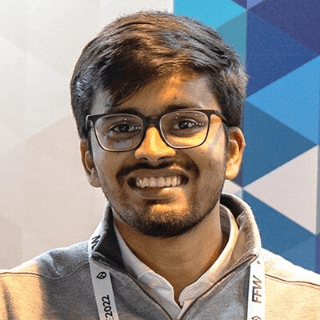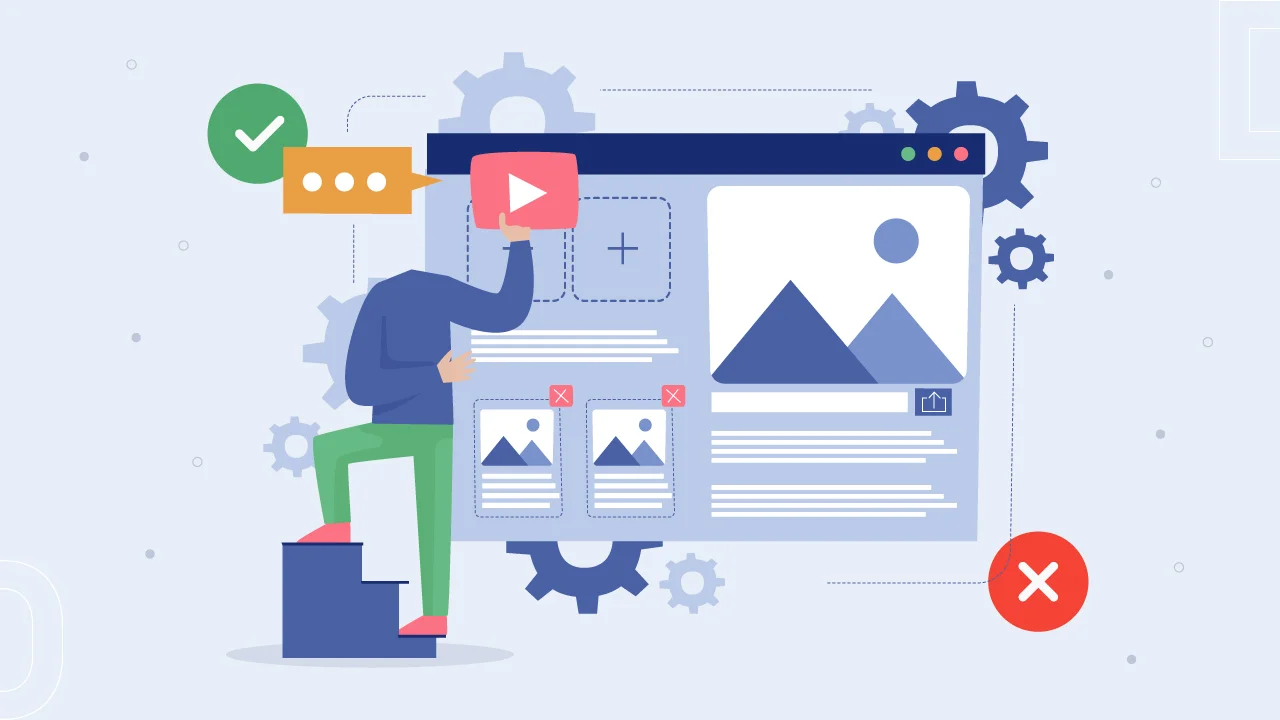What is a CMS (Content management system)?
A content management system is software that automates tedious manual tasks involved in managing a website’s content.
Essentially, a CMS lets you build web pages and content without requiring specialized technical knowledge or coding abilities. It helps you keep your focus on producing high-quality web content rather than getting bogged down in coding and updating pages.
There are two core components:
- A content management application that provides an interface for creating and assembling your website’s content and layout.
- A content delivery application that handles publishing and updating the content live on your website.
Why does your SaaS need a CMS?
Without a CMS, you’d have to manually code every single web page from scratch, even for pages with recurring, templated content like blog posts, case studies, product descriptions, etc.
This is an extremely inefficient and resource-intensive process. A robust SaaS CMS enables you to build standardized page templates one time, and then quickly reuse those templates repeatedly.
Many CMS platforms are available to meet different needs – from large-scale enterprise systems managing multiple complex websites to simple website builders intended for small businesses and individuals.
But they all fundamentally aim to streamline the content production and management workflow.

Source: Hubspot
For SaaS firms, selecting the right CMS transcends mere technical preference—it embodies a strategic initiative. The ideal CMS will not only ease the content management burden and boost SEO initiatives but also promote team collaboration and maintain your content’s vibrancy and appeal.
The significance of a CMS in enhancing a SaaS company’s online footprint is increasingly apparent.
Opting for a CMS over traditional, manual content management methods offers numerous benefits, such as:
- Efficient Content Management: A CMS provides an intuitive interface for straightforward content updates, scheduling, and overall management.
- Consolidated Content Storage: It serves as a centralized repository for all your marketing assets, simplifying the search, reuse, and update processes.
- SEO Benefits: For SaaS companies, online visibility opens the door to attracting more customers. Better CMS solutions equip you with SEO tools to refine your content for better search engine performance.
- Collaborative Environment and Access Management: A CMS is designed to facilitate content collaboration among team members while offering detailed control over user roles and permissions. This ensures a collaborative yet secure content creation process.
What are the different types of CMS?
When it comes to SaaS content management systems (CMS), there are plenty of popular options out there, each with its unique strengths.
Different CMS software vary in terms of features and focus. One major distinction between different CMS solutions is whether they are cloud-based or installed on-premise.
Most CMS tools can be classified into three main categories. Let’s take a look at them.
-
Cloud-Based CMS
A cloud-based CMS relies on the vendor hosting the software, which you can then access and use through the web.
The advantage here is that cloud-based systems automatically update themselves, eliminating the need for manual maintenance on your end. 
Credit: Experro.com
If you go with an on-premise CMS installed locally, you’ll likely need to regularly migrate your sites to newer software versions to keep up with security upgrades, new features, and compatibility requirements.
This migration process can be a large and expensive undertaking, which is why the automated nature of cloud platforms appeals to many organizations.
-
Open-source CMS
An open-source content management system is software where the source code is publicly available and accessible for any developer to modify or build upon.
These platforms offer a lot of flexibility and freedom since you can use code to customize the system to your specific needs. You can choose from a wide range of free themes and templates, and add on extra functionality through plugins and extensions.
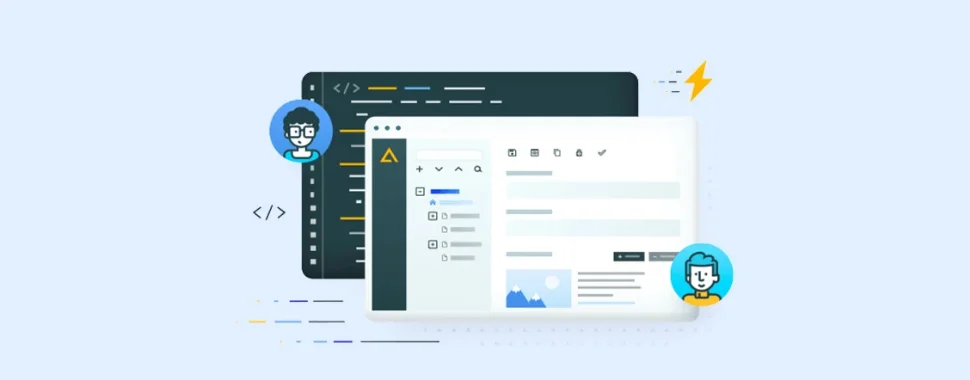
Credit: Techjockey.com
The downside is that relying heavily on third-party plugins and development resources can create security risks and inefficiencies down the line.
For example, you’ll need to know coding languages like HTML and CSS to style your content properly.
Many plugins also come from unverified third-party sources. Over time, open-source CMS platforms can become outdated and vulnerable to cyber threats if you don’t consistently maintain and update them.
-
Headless CMS
The downside is that relying heavily on third-party plugins and development resources can create security risks and inefficiencies down the line.
For example, you’ll need to know coding languages like HTML and CSS to style your content properly.
Many plugins also come from unverified third-party sources. Over time, open-source CMS platforms can become outdated and vulnerable to cyber threats if you don’t consistently maintain and update them.
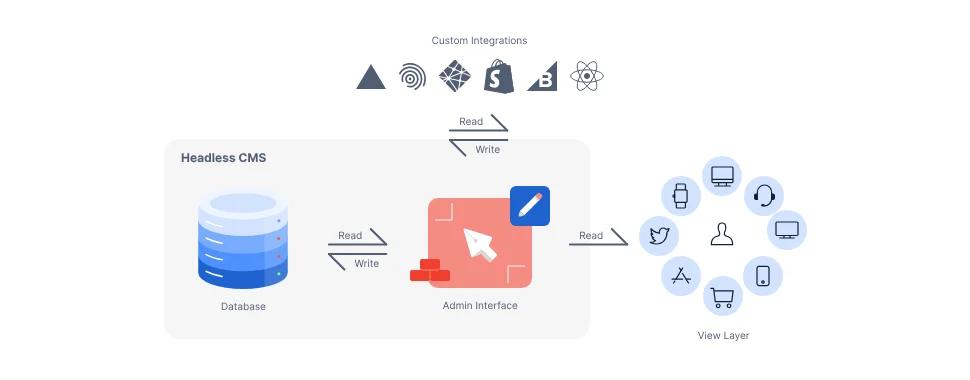
Credit: Sanity
For example, an ecommerce business could use a headless CMS to manage all its product data in one place, and then distribute it across the website, mobile apps, social media, and more.
You can also create different front-end experiences for various countries, subsidiaries, or retail locations while still reusing that core product content.
However, this decoupled architecture requires significant ongoing engineering resources to build and maintain custom front-end implementations, making headless CMS better suited for larger organizations with dedicated technical teams.
The key factors to consider when choosing a CMS platform: four things to look for
When choosing a CMS platform for your SaaS website, consider these five key factors that can help you find the best fit for your needs.
-
Ease of Use and Design Flexibility
The ideal CMS should match the complexity of your needs and the features your website demands.
Some platforms offer simplicity and ease of use, but they might limit design control.
In contrast, other delivers extensive customization through themes and plugins but may require more technical knowledge.
Hence the choice should align with the capabilities of your team, ensuring the tool not only fits your design needs but also enhances your team’s productivity.
-
Scalability
When it comes to scalability and SaaS content management systems, it’s easy to think it’s just about storage capacity. But there’s more to providing a truly scalable solution that creates the best experience for users.
Simply having the capacity to store mountains of data isn’t enough if the experience of working with it becomes cumbersome and slow.
To comprehensively address scalability, you have to look beyond just storage limitations and also consider:
- Content management and creation workflows: Giving users more efficient ways to actually create, organize, and work with large amounts of content within the CMS.
- Performance at scale: Ensuring the CMS remains fast and responsive as users’ content libraries grow larger and larger over time.
So your CMS scalability should focus on optimizing user workflows for creating and organizing content efficiently, while also boosting backend performance to maintain a smooth experience even with massive content volumes.
It’s about scaling powerfully and gracefully across all aspects of the CMS.
-
Security Measures
For any commercial website, especially those handling sensitive data or transactions, security is paramount.
Selecting a CMS with strong security features, such as two-factor authentication (2FA), SSL certificates, and SOC 2 certification, is essential.
These measures help protect your site against cyber threats. Caution is advised with CMS platforms that rely on third-party plugins, as they may introduce vulnerabilities unless properly vetted and trusted.
-
Easy Integration
A modern CMS should effortlessly integrate with other essential tools and services, like e-commerce solutions, analytics, and CRM systems, to centralize data and enhance marketing efforts.
Integrating SaaS solutions such as membership systems and payment gateways can improve user experience and site performance.
This seamless integration capability is key to expanding the functionalities of your digital presence, making your website not just a content repository but a dynamic business tool.
Best SaaS content management systems (CMS)
You have learned about the differences in CMS platforms and you have noted the key factors you should consider. Now, it’s time to pick a suitable SaaS CMS platform specific to your website needs. We have listed our top content management (CMS) for SaaS, each with its unique strengths:
Webflow:

What Makes it Stand Out: Webflow is tailored for designers who want to avoid coding. It provides a visual editing interface similar to graphic design software, allowing you to translate your design visions directly into website reality without wrestling with complex code.
Webflow offers unparalleled design freedom and responsiveness, though mastering all its features does have a learning curve.
Pricing: While Webflow has a free tier for designing, you’ll need a paid plan to actually launch and host your site. Costs can increase as your site grows in size and complexity.
WordPress:

What Makes it Stand Out: Powering a vast portion of the internet, WordPress’s strength lies in its simplicity and user-friendliness, making it an ideal choice for small to enterprise-level businesses.
It has a drag-and-drop editor for instantly seeing your changes, plus over 58,000 plugins and themes to customize your site endlessly.
Despite being easy to use, WordPress has a massive online community with plenty of resources if you need help, though direct customer support may be limited since it’s open-source.
Pricing: WordPress.org is free to use, but you may need to pay for premium themes/plugins as your site expands. WordPress.com offers affordable hosting plans starting at $4/month.
Drupal:

What Makes it Stand Out: Like WordPress, Drupal is a free, open-source platform. But it stands out for those seeking deep customization. It’s more complex but very robust for managing large traffic volumes and data.
Drupal has a vast library of modules and themes for extensive tailoring. While not the simplest option, Drupal is favored by large organizations for its scalability and flexibility.
Pricing: Drupal itself is free, but you’ll need to invest time/resources into customizing it to your needs.
HubSpot CMS Hub:

What Makes it Stand Out: Built on HubSpot’s CRM, this CMS seamlessly integrates with their marketing, sales, and service tools. It has a drag-and-drop interface, flexible themes, and advanced analytics.
HubSpot CMS Hub is designed to scale from basic use to advanced functionality, though the learning curve and costs increase for more robust features.
Pricing: Starts at $25/month but gets more expensive for premium capabilities.
Sanity.io:

What Makes it Stand Out: Sanity.io is a powerful headless content management system that allows you to create and organize your content in a structured way.
Instead of dealing with clunky web page developers, Sanity stores your content as flexible JSON documents. This makes it incredibly easy to manage and query your data.
Multiple team members can work on the same content simultaneously in Sanity without stepping on each other’s toes.
Sanity provides a robust API that lets you integrate your content with other apps and services.
Pricing: Getting started with Sanity is completely free. As you scale, they offer pay-as-you-go pricing across all their flexible plans.
Wrapping up:
By this point, you’ve probably got all the information you need. When choosing a CMS, think of it as a device that frees you to focus on creative design instead of laboring over technical management details.
Hence, your choice of CMS should not only reflect your current needs but also your future aspirations. It’s about scalability, security, and ease of use. Picking the right cms for SaaS can make all the difference.