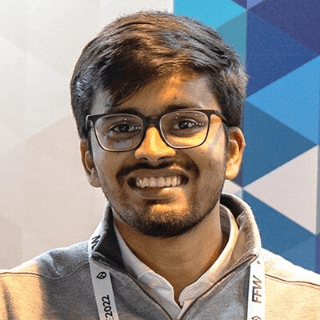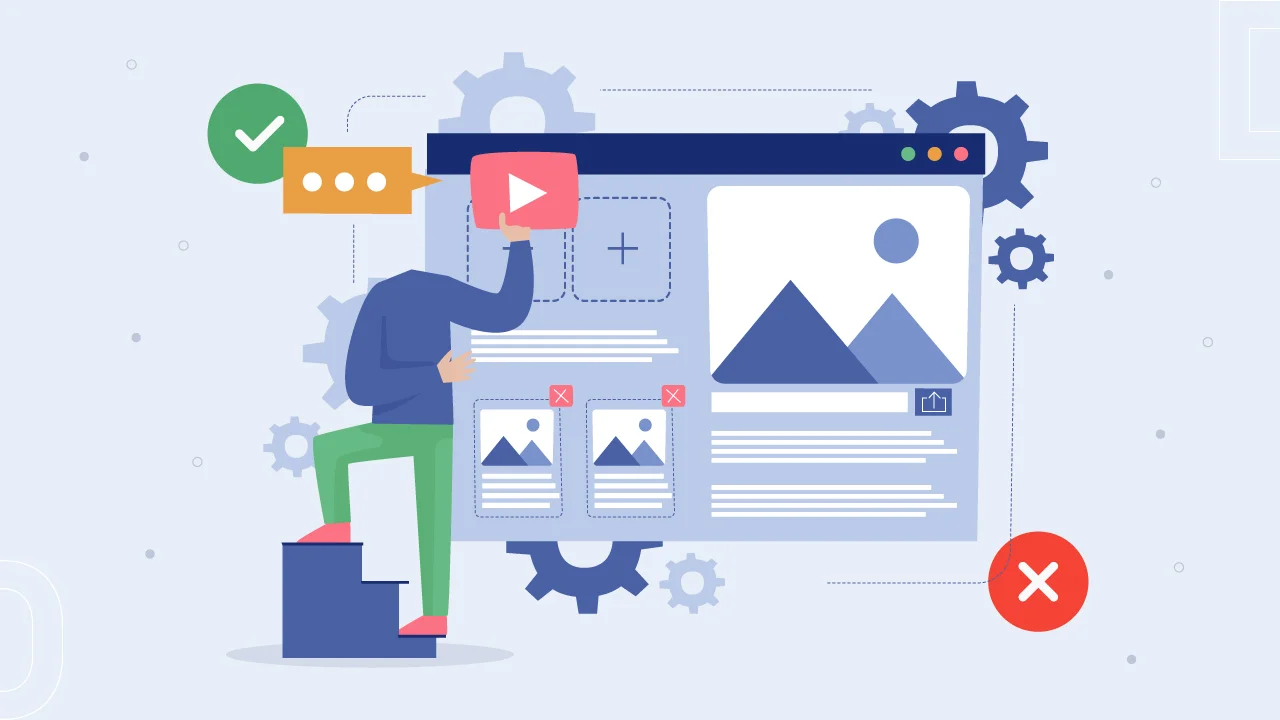If you have picked WooCoomerce and Shopify among the popular ecommerce platforms options, it’s essential to peel back the layers beyond initial costs, usability, and potential constraints.
Because surface-level analysis doesn’t make the cut. You need to do a thorough WooCommerce and Shopify comparison before making an informed decision.
So we dived into the conversations taking place among ecommerce store owners over picking the right platform for their stores.
As a result, we found that most ecommerce store owners lean towards a platform that offers:
- Quick setup
- Robust security
- Straightforward backend management
- Scalability to grow without any disruptions
- Strong support and seamless integration capabilities
Given these criteria, we keep this post’s focus only on the essential information you need to pick the best platform for you.
So, which is better? WooCommerce or Shopify?
Let’s find out.
Customization:
WooCommerce is freely available for anyone to customize and modify, but Shopify keeps it restricted
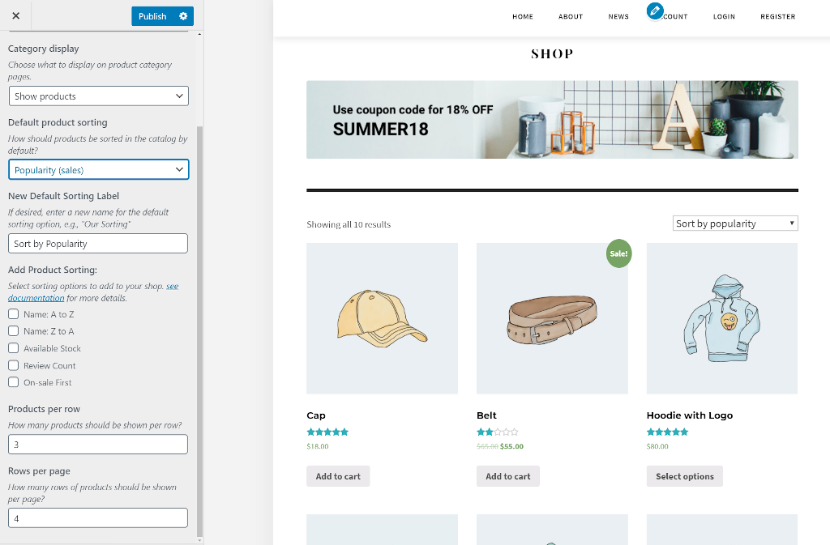
WooCommerce, an open-source platform, offers unparalleled freedom for customization.
It’s like being given an empty canvas where you’re free to design your online store precisely how you imagine it.
This level of control is perfect for users with specific needs or visions, allowing you to enjoy customization in design and functionality.
Shopify, on the other hand, is designed for ease of use and simplicity. It’s a proprietary platform that offers a user-friendly interface, making it easier for beginners to set up and manage their online store.
Shopify gives you convenience and gets the job done efficiently, but if you’re looking to go beyond the standard design and functionality, WooCommerce is a better choice.
So, WooCommerce gets a step ahead in this WooCommerce vs Shopify comparison.
Launch Time:
Shopify stores are easy to launch, whereas WooCommerce requires a longer setup time
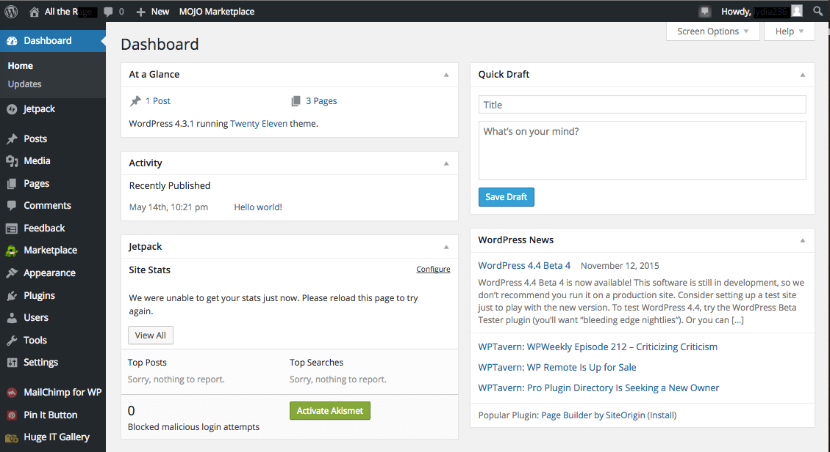
Shopify is a clear winner if you need an accessible option and are looking to quickly launch your store. It stands out for its user-centric design, prioritizing simplicity and efficient management of online stores.
The best part is you don’t have to worry about the technical aspects like hosting or security.
On the flip side, WooCommerce presents a modular approach to ecommerce, requiring a WordPress website as the foundation.
WooCommerce users are responsible for selecting their hosting provider and managing the integration of various plugins and extensions to tailor the store to their specific needs.
So, It’s ideal for those with technical expertise or specific requirements for their online store. WooCommerce provides extensive control over every aspect of your store, from design to functionality.
Shopify simplifies the store setup process with its built-in features and themes. It’s generally more cost-effective for those looking to get up and running without a deep dive into customization.
For users with a technical background or those willing to invest in development, WooCommerce offers a compelling solution.
Shopify is the go-to choice for those seeking a straightforward, quick-to-launch platform that minimizes the technical load of running an online store. This makes Shopify the preferred choice for non-techies.
This means your development costs can vary widely based on how customized and unique you want your store to be.
Pricing:
Shopify offers a linear subscription model, but WooCommerce’s total cost is variable
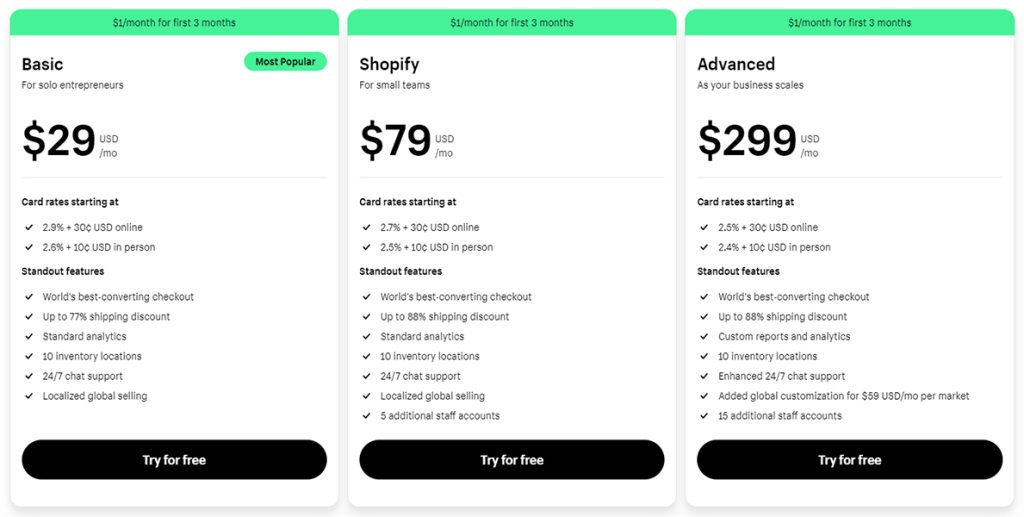
Source: Shopify
Shopify offers three main plans:
- Basic Shopify for solopreneurs at $29/month
- Shopify for small teams at $79/month
- Advanced Shopify for growing business at $299/month
It’s straightforward, transparent, and lets you budget easily right from the start. If you’re exploring payment plans, it’s essential to weigh these against other payment options to see what’s more economical for you.
But, there are other costs to factor in. Shopify takes a 0.25% cut of your sales on top of subscription fees, transaction fees, and any app costs you might add on. For those on the basic plan, transaction fees are 2.9% + $0.30 per sale.
It’s like knowing the price of a concert ticket upfront but paying extra for those unavoidable service fees.
WooCommerce is the free spirit of ecommerce platforms, offering its software at no cost. But, you’ll need to find your own hosting and the cost can vary from $20 to $200.
While WooCommerce itself doesn’t dip into your revenue, the costs of hosting, domains, themes, SSL (Secure Socket Layer) certificates, and payment processing are on you. Each decision you make here directly impacts your overall budget.
This setup gives you the freedom to shop around for the best rates, potentially lowering your costs per transaction.
If your store sees a high volume of orders and you’ve struck a good deal with your payment provider, Shopify’s model could still work out favorably for you.
Theme & Design:
WooCommerce gives you more choice of themes, but Shopify offers a smaller selection
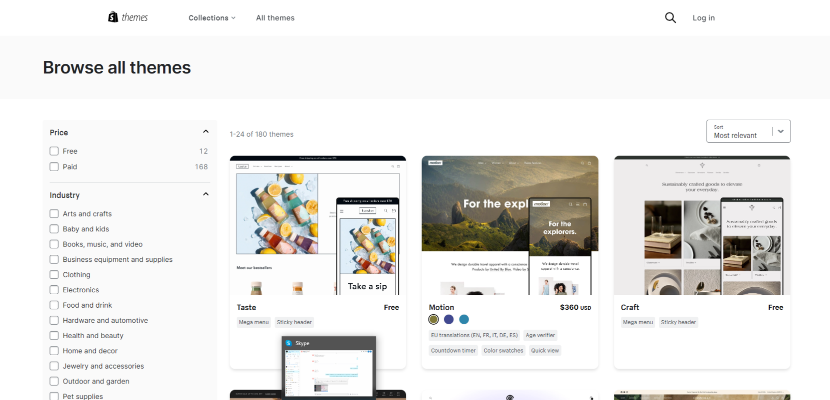
Source: Shopify Themes
Shopify serves as a streamlined conduit to ecommerce design, offering a library of over 100 meticulously curated templates.
Among these, 11 are freely available, with premium options ranging from $200 to $400 as a one-time investment.
These templates cater to various industries and include features that enhance user experience, such as a store locator, infinite scroll, and event calendars.
All Shopify themes are mobile-friendly and benefit from automatic updates, ensuring your store remains on the cutting edge without additional effort.
Conversely, WooCommerce offers access to over a thousand themes through the WordPress repository and third-party marketplaces like ThemeForest, which alone boasts an additional 1,200 options.
This vast selection underscores WooCommerce’s commitment to providing a platform that caters to a wide array of aesthetic preferences and functional requirements.
If we talk about custom designs, both Shopify and WooCommerce give you the freedom to design a custom theme. However, Shopify comes with some limitations from a custom theme’s performance perspective.
Also, You can’t customize the admin panel and checkout page in Shopify.
While this ensures a high-quality finish, it does add an extra layer of complexity and may not be the best choice from a speed perspective.
But with WooCommerce, you have full creative control over your store’s design, even the checkout and admin panel
Whether you’re tweaking a theme from WooCommerce’s own store—where 69 templates are available, including three free options—or customizing a premium theme from external marketplaces, the only limits are your skills, time, and budget.
So WooCommerce has a bit of an edge in this WooCommerce vs Shopify comparison.
Scalability:
Shopify has an edge over WooCommerce in terms of scalability
The journey of scaling with WooCommerce is largely influenced by your resources and technical acumen.

It’s crucial to consider where your strengths lie. If your competitive edge is rooted in your product, WooCommerce’s extensive customization may not be necessary.
However, if your strategy hinges on delivering a unique shopping experience, WooCommerce’s limitless adaptability becomes an invaluable asset.
Shopify, in contrast, offers a streamlined path to scalability, underpinned by a robust infrastructure designed to support growth with ease.
The platform’s array of apps enables users to extend functionality, albeit within the ecosystem Shopify oversees.
This model of scalability is characterized by convenience and reliability, ensuring that businesses can grow without concern for the technical complexities of platform management.
Despite its vast potential for customization, WooCommerce’s journey to scalability is not without its challenges. Refining your store can be time-consuming, involving extensive adjustments to design, settings, and functionality.
WooCommerce may not be a good option when you need to scale and want to have thousands of products.
Payment Methods:
Shopify supports flexible and extensive payment options and so does WooCommerce
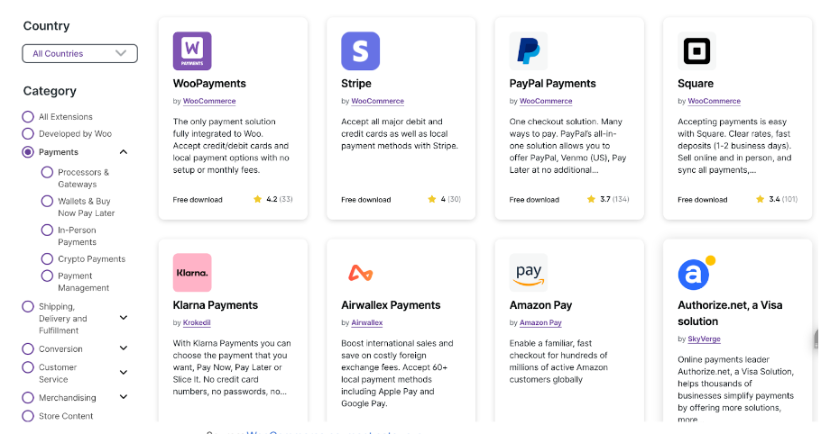
Source: WooCommerce payment gateways
Shopify simplifies the payment process with ‘Shopify Payments,’ an in-house solution that allows businesses to accept online payments directly, eliminating the need for third-party services or separate merchant accounts.
This feature is available to businesses in 22 countries, offering a seamless integration within the Shopify ecosystem.
Beyond Shopify Payments, the platform boasts compatibility with over 100 payment gateways and providers globally. This includes widely-used options like Apple Pay, Google Pay, and Amazon Pay, though availability may vary by country.
WooCommerce offers its own payment solution, ‘WooCommerce Payments,’ enabling the acceptance of major credit and debit cards, Apple Pay, Google Pay, and various local payment methods.
This service is accessible in 18 countries and supports transactions in over 135 currencies, all without requiring additional extensions, setup costs, or monthly fees. This extensive range allows businesses to cater to customers’ preferences worldwide,
Shopify merchants also benefit from features such as PayPal Express Checkout, Shop Pay for installment payments, and the ability to handle recurring payments via subscription apps available in Shopify’s app store.
However, it’s important to note that Shopify imposes additional fees for using external payment gateways.
These fees vary according to your plan: 2 percent for Basic Shopify, 1 percent for Shopify, and 0.5 percent for Advanced Shopify plans. This incentivizes merchants to utilize Shopify Payments to avoid extra costs.
Unlike Shopify, WooCommerce does not charge additional fees for using external payment gateways, making it an attractive option for businesses prioritizing cost efficiency and flexibility.
Security:
Shopify offers built-in great security features, something WooCommerce does not do by default
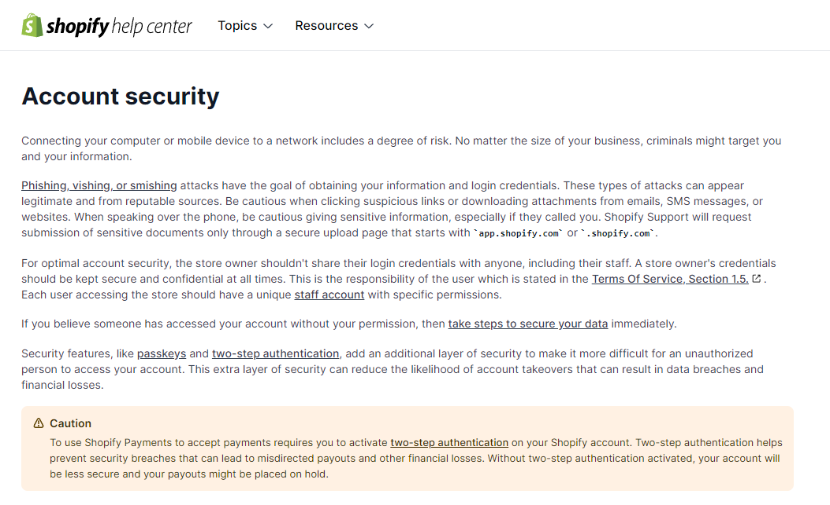
Shopify stands out for its commitment to security, offering peace of mind right from the start. All Shopify stores automatically meet PCI compliance standards, ensuring that payment security is top-notch.
This means that your store adheres to the stringent requirements necessary to protect cardholder data, a critical factor in maintaining customer trust and safeguarding against data breaches.
WooCommerce, on the other hand, provides a flexible platform that requires a more hands-on approach to achieve the same level of security.
As an open-source plugin for WordPress, WooCommerce leaves the responsibility of PCI compliance and SSL certification to you.
While this allows for greater control, it also means that you must actively ensure that your hosting provider supports these security measures.
Moreover, Shopify includes a built-in SSL (Secure Socket Layer) certificate for every store. This digital certificate encrypts the data exchanged between your customers and your website, securing personal and payment information.
The presence of an SSL certificate is visually indicated by a padlock icon in the browser’s address bar, signaling to customers that your site is secure and their data is protected.
This not only boosts consumer confidence but can also enhance your site’s credibility and potentially increase sales.
Unlike Shopify, WooCommerce does not offer built-in security features, necessitating the integration of third-party plugins to safeguard your store.
A popular choice among WooCommerce users is the Sucuri security suite, renowned for its comprehensive protection capabilities.
Sucuri monitors your website for any signs of compromise, alerting you to potential threats and helping maintain the integrity of your site.
However, selecting and configuring the right security plugins requires a degree of technical knowledge and can add to the complexity of managing your store.
Partnering with a security-conscious hosting provider can significantly reduce the burden of ensuring your WooCommerce store’s security.
These providers often offer specialized services and support to keep your ecommerce site safe from hackers, integrating essential security features that might otherwise require separate plugins.
User Experience:
Shopify is more user-friendly than WooCommerce
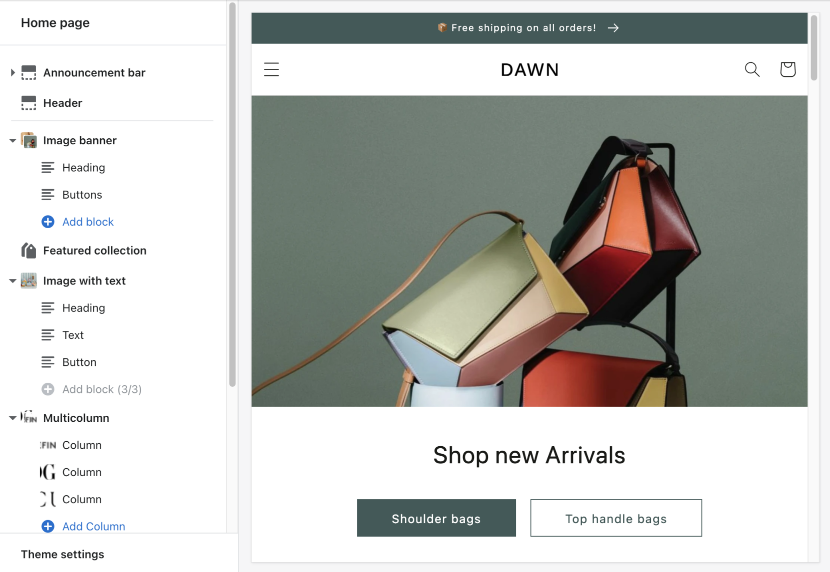
When it comes to user experience, there’s a clear advantage of Shopify over WooCommerce.
Shopify’s ease of use means you can save on development costs, but the trade-off comes with less flexibility than WooCommerce.
Shopify offers a streamlined setup process. Its user-friendly interface guides users through store creation, requiring only basic details and selections.
Adding products is as straightforward as clicking the “Add Product” button that leads to a detail entry page, and a simple “Save” button for finalizing additions.
This simplicity positions Shopify as an accessible platform for users regardless of their technical background.
WooCommerce offers a world of customization, which is both its strength and its complexity.
With WooCommerce, users can manage products directly from the dashboard, starting from orders, and coupons, facilitating customization and product addition with ease.
However, WooCommerce’s integration as a WordPress plugin introduces a layer of complexity, necessitating WordPress knowledge for effective use.
Initial setup requires both WordPress and WooCommerce installation and configuration, presenting a steeper learning curve for new users.
In this WooCommerce vs Shopify comparison, Shopify is better than WooCommerce, thanks to its intuitive interface and simpler setup process, making it a preferable choice for those seeking ease of use in managing their online store.
Customer Support:
When it comes to providing resources and support to customers, it’s a tie between Shopify and WooCommerce
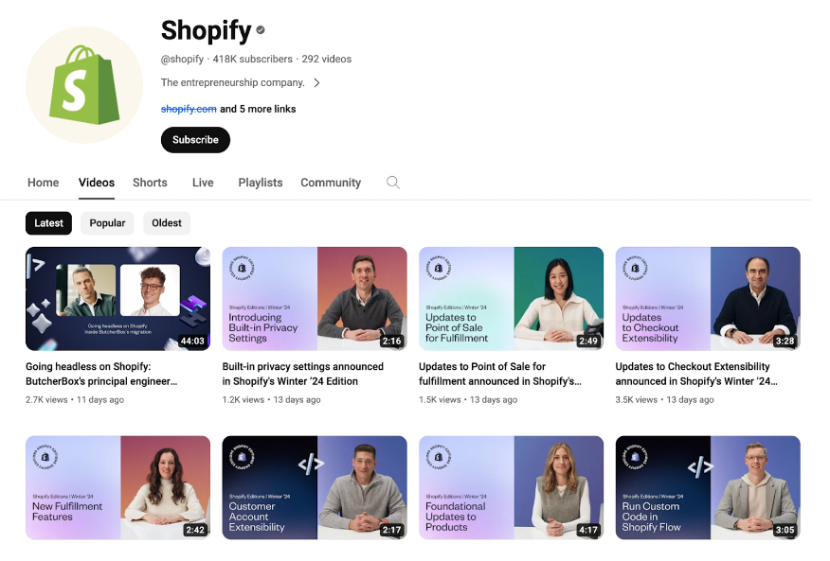
Source: Shopify Youtube channel
When managing an ecommerce website, receiving prompt and effective support for any issues that arise is crucial.
Shopify stands out for its robust support system, available 24/7 across email, phone, and live chat on all plans.
This accessibility is invaluable, especially when immediate issues threaten sales and customer satisfaction.
Beyond direct support, Shopify offers a wealth of resources:
- Expert Network: Access Shopify’s network of experts for specialized assistance.
- Self-Help Resources: Utilize help center articles, community forums, and an extensive database of online courses to maximize your use of Shopify.
- App Integration Support: For services and apps integrated with Shopify, support will depend on third-party providers.
- Shopify’s commitment to user education is evident in its dedicated help center, filled with articles, tutorials, and step-by-step guides.
Additionally, Shopify’s YouTube channel and regular webinars provide visual learning opportunities, while the Shopify Learn portal offers free on-demand courses from over 90 experts.
For community-based support, the official Shopify forum allows users to connect and share insights.
WooCommerce provides support for its own products, including the core WooCommerce plugin, extensions, and themes.
This ensures access to expert assistance whenever issues arise, minimizing the potential impact on your store’s performance and revenue.
While WooCommerce support does not extend to general WordPress issues or third-party products not sold by WooCommerce resellers, a wealth of resources is still available:
- Self-Help Materials: FAQs, WooCommerce tutorials, and WordPress.org documentation offer guidance for common issues.
- Expert Marketplace: A marketplace for hiring WooCommerce experts is available for personalized assistance.
- Thematic Guides: For beginners, the “New WooCommerce Store Owner Guide” offers a solid introduction to running a WooCommerce store, complemented by a variety of thematic guides and a rich blog filled with technical and strategic advice.
Over to you
The WooCommerce vs Shopify debate is much like a comparison between Apple and Android.
The decision between WooCommerce and Shopify website development hinges on a balance between the desire for customization and the need for convenience.
By this far, you’ve already decided which is better for you, Shopify or WooCommerce.
Regardless of which direction you go, partnering with a seasoned developer is key. cmsMinds offers access to a team of seasoned WooCommerce and Shopify developers.
With cmsMinds, you gain a partner equipped with the depth of knowledge and experience required to harness the full potential of your chosen platform.
Whether you’re looking to customize a theme to the nth degree, integrate advanced features, or ensure your store operates seamlessly across all devices, having the right WooCommerce and Shopify development services can make all the difference.